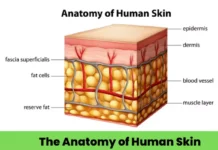Experiencing a «SIM Not Provisioned» error on your Android device can be incredibly frustrating. You might be wondering why this happens and how you can resolve it quickly. This issue typically arises when your phone fails to recognize the SIM card, which can interrupt your ability to make calls or use mobile data. So, let’s dive into the reasons behind this problem and explore straightforward solutions to get your phone back on track.
Understanding the «SIM Not Provisioned» Error
When you encounter a «SIM Not Provisioned» message, it signifies that your device cannot access your network provider’s services. This can occur for several reasons, and recognizing them is the first step toward a solution.
Some possible causes include:
By pinpointing the issue, you can take effective steps to fix it.
Common Causes of SIM Issues
You might be surprised to learn that even a minor issue can lead to this error. Here are some common culprits:
- Faulty SIM Card: Over time, SIM cards can become damaged. Check for any visible signs of wear.
- Incorrect Placement: Sometimes, the SIM card may not be seated properly in its tray. A simple reinstallation can often resolve the issue.
- Network Restrictions: If your phone is locked to a specific carrier, it won’t work with other networks. Make sure your device is unlocked.
- Carrier Problems: At times, your cellular provider may experience outages or issues that can lead to this error.
How to Fix the SIM Not Provisioned Error
Now that you know what might be causing the problem, let’s look at some practical solutions you can try.
- Reinsert the SIM Card: Power off your device, remove the SIM card, and carefully reinsert it.
- Check for Damage: Inspect the SIM card for scratches or cracks. If it’s damaged, you may need a replacement.
- Network Settings Reset: Sometimes, resetting your network settings can help. Go to Settings > System > Reset options > Reset Wi-Fi, mobile & Bluetooth.
- Contact Your Carrier: If none of the above works, reach out to your network provider. They can verify if your SIM is active and not blocked.
Additional Tips for Smooth Operation
To avoid running into this issue again, consider the following preventative measures:
By staying proactive, you can minimize disruptions to your mobile service.
Final Thoughts
Encountering a «SIM Not Provisioned» error can be annoying, but understanding the underlying causes and exploring simple solutions can make all the difference. Whether it’s checking your SIM card or contacting your carrier, you now have the tools to tackle this issue effectively. Remember, a little troubleshooting goes a long way in keeping your device functional.