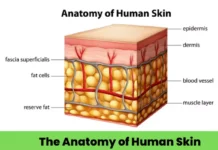Capturing the beauty of the night sky can feel like a daunting task, especially if you lack high-end photography gear. However, if you own a Samsung Galaxy phone, you’re in luck! The Astrophoto feature allows you to take stunning astrophotography shots without breaking the bank. Have you ever wondered how to make the most of this incredible tool? In this article, we’ll guide you through the process of using the Astrophoto feature, ensuring that your night sky images are nothing short of breathtaking. You’ll learn tips and tricks to enhance your photography skills, making your celestial captures truly remarkable.
Understanding the Astrophoto Feature
The Astrophoto mode is designed specifically for night sky photography. But what does that mean for you? Essentially, it allows your phone to take longer exposure shots, which is crucial for capturing stars and other celestial bodies. This mode compensates for the low light conditions commonly found at night, enabling you to shoot images that reveal details often invisible to the naked eye.
How to Access Astrophoto Mode
Getting started with the Astrophoto feature is straightforward. Follow these simple steps:
Once you’re in this mode, you’re ready to explore the wonders of the universe!
Setting Up Your Shot for the Best Results
Now that you’ve accessed Astrophoto mode, let’s focus on ensuring your photos turn out beautifully. Here are some essential tips:
By taking these steps, you’ll significantly improve the quality of your shots.
Taking the Perfect Shot
When you’re ready to snap some photos, consider the following:
With practice, you’ll develop a keen eye for what works best.
Editing Your Images
Once you’ve captured your night sky photos, it’s time to enhance them. Editing can make a significant difference. Here’s what you can do:
Don’t hesitate to play around with various editing apps to find your unique style!
Common Mistakes to Avoid
Even seasoned photographers can make mistakes. Here are a few common pitfalls to watch out for:
By being mindful of these issues, you can elevate your photography experience.
Sharing Your Astrophotography
Finally, once you have your stunning images, don’t keep them to yourself! Share them on social media platforms or photography communities. Engaging with others can provide you with feedback and inspire you to continue honing your skills. Plus, who wouldn’t want to showcase their incredible night sky captures?
Embrace the adventure that comes with using the Astrophoto feature on your Samsung Galaxy phone. With a little patience and practice, you’ll be able to create mesmerizing images of the cosmos effortlessly. So, grab your phone and start exploring the night sky today!