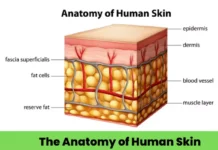In recent times, the emergence of artificial intelligence has stirred considerable excitement and, understandably, concern. With the introduction of Google Gemini on Android devices, many users are left wondering: what exactly does this AI have access to? As technology advances at a rapid pace, it’s vital to understand the implications for your privacy and security. This article will delve into the key features of Google Gemini, what information it can tap into, and how you can take control of your data. Are you ready to explore the new landscape of AI technology and its impact on your daily life?
Understanding Google Gemini’s Capabilities
Google Gemini represents a significant leap in artificial intelligence for Android users. This AI is designed to enhance your experience by providing smart suggestions and personalizing interactions. But with great power comes great responsibility, especially regarding your private information.
So, what can Google Gemini access? Here’s a quick overview:
Each of these elements allows Gemini to learn your preferences and habits. However, this also raises important questions about your privacy.
Privacy Concerns: What You Need to Know
As Gemini integrates more deeply into your daily routines, it’s essential to be aware of how your data is being utilized. Understanding these privacy concerns will empower you to make informed decisions. For instance, do you really want AI to analyze your messages?
While the AI uses this data to improve functionality, many users feel uneasy about the extent of access. You might be asking yourself how this affects your personal information.
How to Control Your Data with Google Gemini
Fortunately, you have the power to manage what Google Gemini can access. Here are some simple steps to enhance your control over your information:
By taking these steps, you can limit Gemini’s access to your messages and other sensitive data. Being proactive about your privacy ensures you feel secure while enjoying AI benefits.
Staying Informed About AI Developments
With technology evolving constantly, staying informed is key. Understanding the latest features and updates of Google Gemini can help you adapt. Regularly check for updates and read user reviews to grasp how others are experiencing the AI.
Additionally, follow tech news to learn about new privacy measures being implemented. You might find it useful to engage with online communities where users share tips and experiences.
By remaining engaged, you can navigate the complexities of artificial intelligence more effectively. Ultimately, the goal is to harness the advantages of technology while safeguarding your personal information.