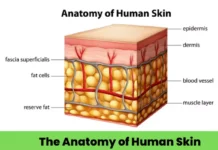In today’s digital landscape, security vulnerabilities are a constant concern for device users. If you own an Apple device, you might be interested to know that a recent flaw has been actively exploited, raising alarms among users. However, Apple has rolled out an essential fix that you can implement right now. Are you wondering how to safeguard your device from potential threats? This article will walk you through everything you need to know about this critical update, including how to install it and why it matters.
Apple’s latest fix targets vulnerabilities in the ImageIO framework, which affects a wide array of devices, including iPhones, iPads, and Macs running iOS 18, iPadOS 18, and macOS Sequoia. By addressing this flaw, Apple aims to enhance your security and protect your personal information from malicious attacks. Let’s delve into the specifics.
Understanding the Vulnerability: What You Need to Know
The flaw in the ImageIO framework has been under scrutiny, as it allows hackers to execute arbitrary code on your device. This means that, without the proper fix, your device could be exploited without your knowledge.
So, why should you be concerned? The potential for unauthorized access to sensitive information is significant. It’s not just about annoying pop-ups or slow performance; it’s about protecting your data and privacy.
How to Update Your Device: A Simple Guide
Updating your device is a straightforward process, and it’s one of the best ways to ensure your security. Here’s how to do it:
By following these steps, you can easily apply the fix and bolster your device’s defenses.
The Importance of Regular Updates: Stay Ahead of Threats
Many users might wonder, «Do I really need to update my device regularly?» The answer is a resounding yes. Regular updates not only provide new features but also patch security vulnerabilities.
If you neglect updates, you expose yourself to various risks, including malware and data breaches. Therefore, make it a habit to check for updates frequently.
Additional Security Measures: Enhancing Your Device’s Protection
While applying the latest updates is crucial, consider implementing additional security measures:
By taking these extra steps, you can significantly enhance your device’s security and enjoy greater peace of mind.
Final Thoughts: Empower Yourself with Knowledge
Staying informed about security vulnerabilities is essential in today’s tech-driven world. By understanding the risks and taking proactive measures, you can protect yourself and your devices effectively.
So, have you updated your Apple device yet? Don’t wait—take action now to secure your digital life.