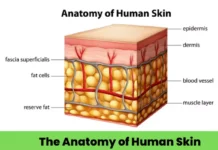Microsoft’s Paint app is about to undergo a significant transformation that could change how you approach digital art. If you’ve ever wished for a straightforward tool that rivals the likes of Photoshop without the steep learning curve or price tag, you’re in for a treat. This upcoming update introduces robust features that enhance usability and creativity, making it an exciting alternative for both amateurs and seasoned artists alike.
But what exactly can you expect from these new developments? In this article, we’ll dive into the anticipated features of Paint, how they stand out in the crowded field of graphic design applications, and why this update may be a game-changer for your creative projects.
Exciting New Features in Microsoft Paint
One of the most significant additions to Paint is its enhanced layering system. This capability allows you to work on different elements of your artwork separately, providing greater control and flexibility. Imagine being able to adjust individual layers without disrupting the entire composition! This innovation not only streamlines your workflow but also opens doors to more complex designs.
Moreover, the upcoming update will also introduce advanced brush customizations. You’ll have the freedom to modify brush styles, sizes, and textures, enabling you to create unique effects that were previously reserved for more advanced software. This feature is particularly exciting for artists who enjoy experimenting with different techniques.
User-Friendly Interface Enhancements
You might be wondering how these new features will fit into Paint’s existing interface. Fortunately, Microsoft is focused on keeping things intuitive. The user interface will be updated to ensure that even those new to digital art can navigate it with ease. Enhanced tooltips and tutorials will guide you through the new features, making it simpler to explore your creativity without feeling overwhelmed.
The Role of AI in Paint’s Evolution
Interestingly, artificial intelligence will play a crucial role in the new Paint app. With AI-driven suggestions and tools, you’ll find assistance in areas such as color matching and photo enhancement. This means you can achieve professional-grade results without needing extensive training or experience.
For example, think about how AI can help you select the perfect palette for your project based on your initial sketches. This feature not only saves time but also encourages you to try new color combinations that you might not have considered otherwise.
Why This Update Matters for Digital Creators
You may ask yourself, why should I care about these changes? Well, the updated Paint app represents a shift toward democratizing digital art tools. By offering powerful features in an accessible format, Microsoft is empowering users at all skill levels to engage in creative expression.
Whether you’re a hobbyist dabbling in digital painting or a professional seeking a budget-friendly alternative, these enhancements could significantly expand your toolkit.
Community Feedback and Future Updates
As always, community feedback plays a vital role in the development of software. Microsoft has shown a commitment to listening to user suggestions, and it’s likely that future updates will continue to refine and expand upon the new features.
Participating in forums and providing your input could influence the direction of Paint’s growth. So, don’t hesitate to share your thoughts and ideas!
Final Thoughts on the Transformation of Paint
In summary, the latest features heading to Microsoft Paint are positioned to elevate your digital art experience. The combination of a user-friendly interface, advanced tools, and AI enhancements creates a compelling case for why you should give Paint another look. As these changes roll out, it’s an exciting time to be a digital creator. Are you ready to explore what Paint has to offer?