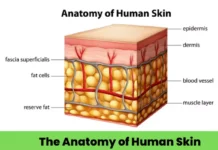If you’re someone who habitually closes all the apps on your Android device after using them, you may want to reconsider your approach. Many believe that shutting down apps can prolong battery life and enhance performance. However, this common practice might not be as beneficial as you think. In fact, it could be counterproductive. Curious about why this is the case? This article will delve into the mechanics of Android app management, the truth behind battery usage, and provide you with insights on how to optimize your device effectively.
Understanding Android App Management
When you use your Android phone, the operating system efficiently manages background processes. In reality, apps that remain open do not consume significant resources if they are not actively being used. The Android system is designed to pause background activities, allowing for quick access when you return to the app. This means that closing apps may not be necessary—and could actually lead to more battery drain.
Why Closing Apps Might Drain Your Battery
You might be surprised to learn that constantly closing and reopening apps can be more taxing on your battery. Each time you launch an app, your device has to reload it from scratch. This process utilizes more resources than simply leaving the app in the background. Consider these points:
This cycle of opening and closing can ultimately wear down your battery faster than if you simply let the apps remain idle.
Effective Ways to Optimize Battery Life
Instead of obsessively closing your apps, consider these practical strategies to enhance your battery life:
These methods can help you maintain your battery life without the hassle of constantly managing your apps.
Understanding App Permissions and Background Activity
It’s also worth noting that some apps have settings that allow you to control their background activity. By reviewing and adjusting permissions, you can limit what apps do when they’re not in the foreground. This not only improves battery life but also enhances your privacy.
Do you ever wonder which apps are consuming the most battery? Checking your device’s battery usage settings can provide insight into which apps to manage more closely.
Final Thoughts on App Management
Ultimately, the idea that you should close all your apps frequently is a myth. Your Android device is equipped to handle background processes efficiently. Instead of stressing over app management, focus on other practical ways to extend battery life and improve performance. So, the next time you finish using an app, consider leaving it open—you might just find that your battery lasts longer than before.